
If you still yet to apply for your licence then refer to HOW TO BECOME AN UBER DRIVER IN LONDON (STEP BY STEP GUIDE) for a complete breakdown how to get started.
For those of you who have finally received their PCO Private Hire Vehicle licence from the TFL, then your ready to be activated on the Uber app and start earning money.
This is the final step and you should be on the road in no time.
How To Onboard With Uber In London
Onboarding with Uber requires you booking an appointment at one of the 2 Uber GreenLight Hubs in london to get all your documents verified and to get you activated on the app. Once everyone’s documents have been uploaded, you will have a brief presentation on the ins and out of the app and general information on what to expect as an Uber driver. Sessions are generally packed out with at least 50 people in each group so expect to be there for at least 1 hour.
It then takes 24 hours for your Uber driver app to go live which then allows you to upload your car documents which could then take up to 12 hours for them to get verified, but could be a lot quicker.
Click on the button below to schedule an appointment at one of the Uber Greenlight hubs.
Make sure you take the relevant documents on the day. You will need the following:
- National Insurance Number
- UK Plastic Driving Licence (Original)
- Electronic Counterpart code (Generate this HERE)
- PCO Paper Licence (Original)
After the session you will have to wait 24 hours for your Uber Driver app to go live, but you will receive email confirmation when it does.
Once live, you will need to take a picture of all the above documents to upload onto the app. Simply take a clear picture on your phone and make sure you can see all 4 corners of the documents.
If you have rented a car from a PCO rental company such as Drover you would have been emailed all the car documents which you will also have to download onto the app. It could take up to 12 hours for all the documents to be approved but mine where done in about 3.
The car documents you will need to upload onto the Uber App are:
- Insurance Certificate
- MOT Test Certificate
- Private Hire Vehicle Licence(PHV)
- V5C Vehicle Logbook or new Keeper Slip.
Once you have uploaded all the relevant documents and they have been approved you are finally ready to get on the road.
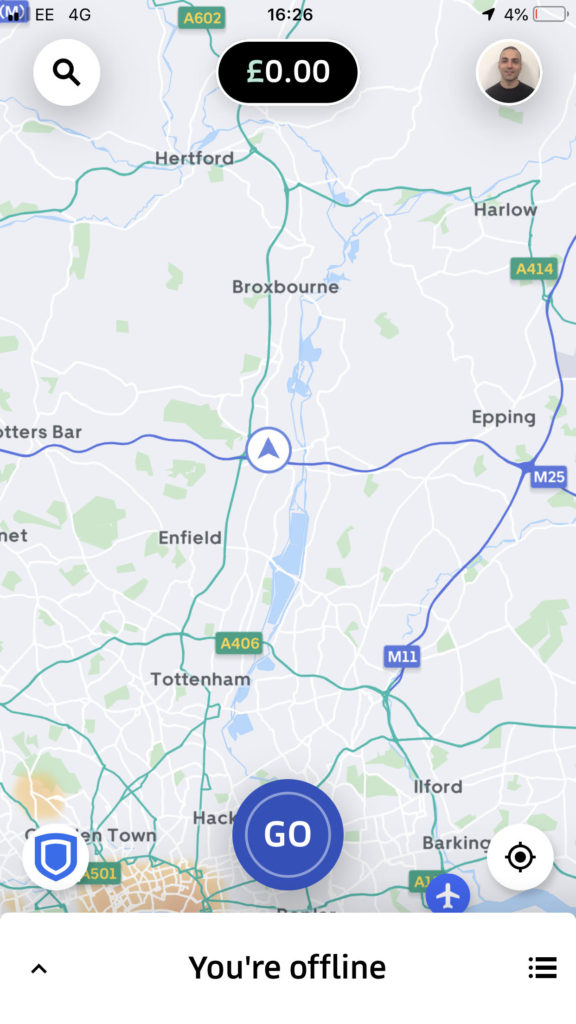
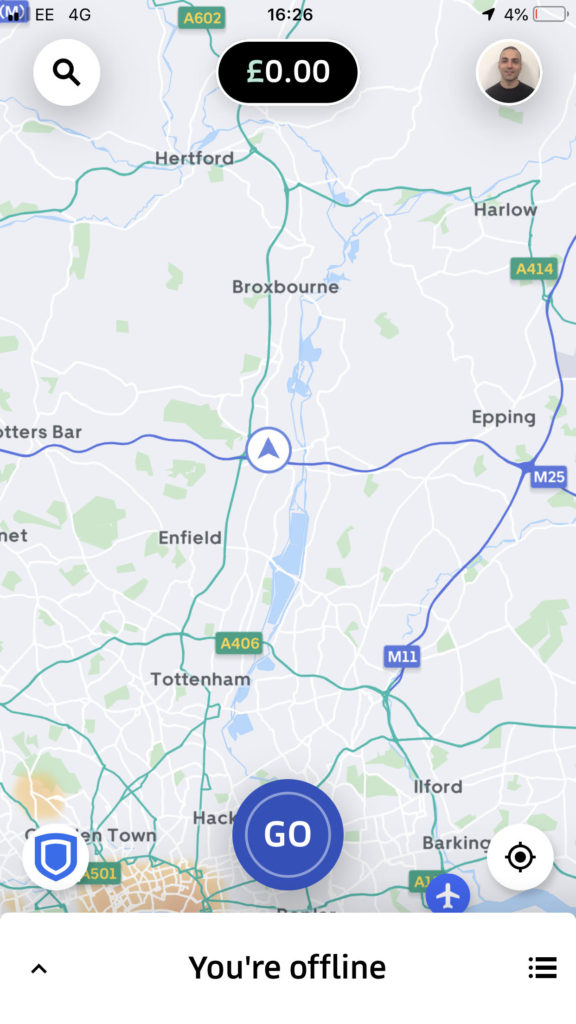
All that’s left to do now is press GO to start your Uber journey!

